3D Spectacular (CU Amiga December 1994)
Imagine 3
After a long wait and the release of Imagine 2.9 to whet registered users’ appetites, Imagine 3 has arrived. The box is excitingly plastered with suitably cool renderings and the standard blurb telling you this is all you’ll ever want as a raytracer.
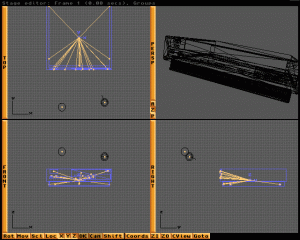 Imagine’s way of working has been to provide a different editor for different elements in the creation of your masterpiece. Consequently, six editors present themselves upon loading and each must be mastered to get the best from this system. Objects can be quickly constructed in the forms editor. The detail editor can add to these or create further objects from primitives, points and faces. Splines can be edited in the spline editor and fonts can be loaded here to be turned into objects. Movement is defined in the Cycles editor. The scene editor lays out part of your animations and the action editor fine tunes this.
Imagine’s way of working has been to provide a different editor for different elements in the creation of your masterpiece. Consequently, six editors present themselves upon loading and each must be mastered to get the best from this system. Objects can be quickly constructed in the forms editor. The detail editor can add to these or create further objects from primitives, points and faces. Splines can be edited in the spline editor and fonts can be loaded here to be turned into objects. Movement is defined in the Cycles editor. The scene editor lays out part of your animations and the action editor fine tunes this.
Imagine provides a bones system with kinematics. Complex skins can be tacked over simple bones and can then be made to move when the bone moves. This allows for natural-looking movements which work well, but all is not what it should be : the manual explanation of how Imagine’s bones work is bad.
Animation is achieved either with the cycles editor, action editor and scene editor. Practically everyone I have spoken to regarding Imagine thinks that the addition of states (for animation) is the best feature, making animation much easier : I agree.
Imagine provides a wealth of procedural textures ; many more than lightwave. These are superb, if somewhat memory consuming. There’s no limit on the amount of texture maps you can apply to an object, either. Textures are worth the upgrade charge alone to registered users of version 2.
Another nice thing with Imagine is the Boolean operations. However, these can cause “strange” error messages and the only help the manual provides is “Try moving one of the objects”.
Global and local effects have also been added such as lens flare, depth of field and more. These are all set up in the action editor’s window and are well featured if a bit complex to use.
All is not rosy with Imagine though. The two major things determining the usefulness of a proram are, in my opinion, the interface and the manual. Imagine’s user interface isn’t bad, but needs a complete rethink. I was most at home with Imagine 2’s interface and not much has changed since that but after using the other two packages, Imagine has the silliest interface : why take six editors to do the work of one? The infuriating refreshes, which cannot be interrupted, drive you up the wall : press the cursor key twice in rapid succession and it redraws your wireframes twice. You’ve got to wait for the first update to finish, then the second one.
The manual is not bad, proving you can switch your brain off to the grammatical errors, typos and sheer incorrectness. It’s a major step forward from Imagine 2, but still is poor.
It’s worth mentioning that Imagine offers the ability to save and load AutoCad DXF files, which are the closest thing 3D has got to a standard format. However, this version seems buggy on the loading and saving.
Imagine crashes with alarming regularity on a 10MB machine – push it to anywhere near full memory usage and stand well back – it’ll take the whole machine out, not just it’s own task. Even with no problems with lack of memory, Quick Render locked my machine (and others I tested this on) completely for around 30 seconds.

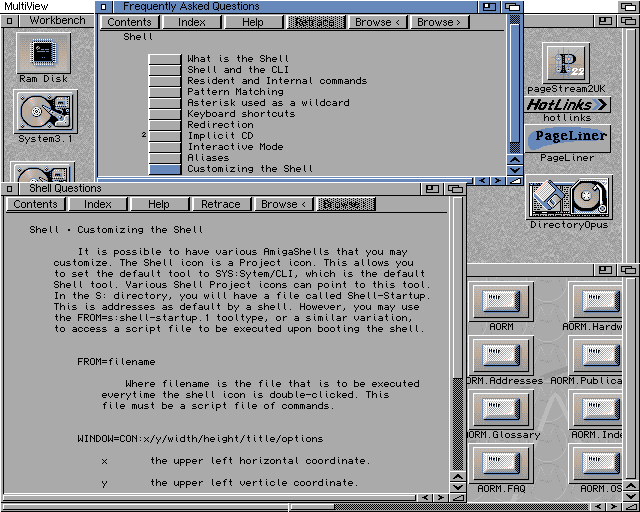
1 Response
[…] baud modem on my Amiga 500 attached to a floor-standing TV. Even then, I spent hours learning Turbo Silver on the fantastic Motorola 68000 based workhorse in my living room. What are these […]