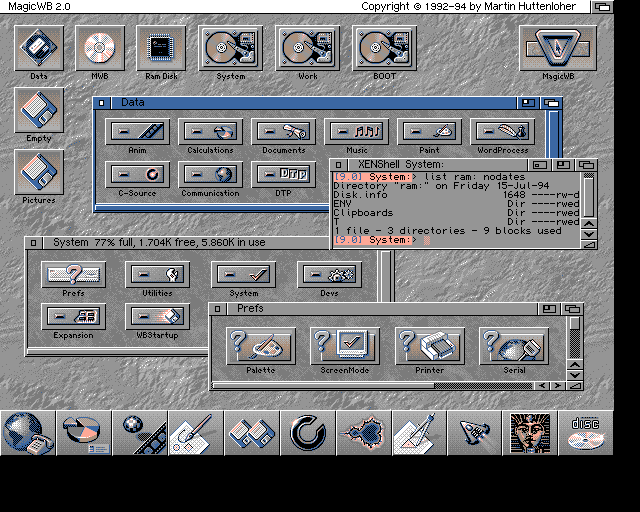SCSI on the Amiga (CU Amiga Feb 1995)
“But what’s a driver”, comes the cry from the back of the class.
A driver is a computer program that literally drives the extra hardware by telling it what do do.
Since the days of Kickstart 1.3, Amigas have been able to boot from hard disks by allowing drivers to be loaded from expansion cards which can take control of the boot sequence. Unfortunately, this is not the case for other devices – but more about that later.
SCSI has the advantage that, as its name suggests, it is standard. It has been the standard MAC expansion for some time and cards are also available for the PC to drive SCSI stuff. Unix workstations normally rely on SCSI, too. This has the upshot that there’s a lot of market for them, not just from the Amiga side: it pays to shop around.
From the back, the same voice as earlier suddenly pipes up with “And where do I start?”…
First of all, you’ll need a controller to let you connect SCSI things onto your machine. Commodore, in their infinite wisdom, only put SCSI as standard on two machines : the A3000 and the near mythical 4000T.
Big box amiga owners have it easy. Choose a card, take the case off your machine and plug the thing in – the GVP card still does the job nicely even though it is long in the tooth. 500 owners have a choice again but the most common is the GVP HD8, allowing connection of both one hard disk interally and external devices. 1200 users can look at the GVP RAM/SCSI expansion card or the recently released Power SCSI-2 add on for their Viper accelerator boards.
Once you have the board and the drive of your choice, the next part is making them talk to each other. As mentioned previously, SCSI can support up to 7 devices on one controller. Things are connected together in a daisy chain, each device having its own unique address number – this is just so that the interface knows which peripheral to talk to. At the end of the chain, a terminator needs to be used to ‘stop’ signals and complete the SCSI circuit. Consequently, if you are fitting only one device, all you need to do is choose a SCSI address number and check that the termination pack is enabled (check the drive manual for this).
After physically connecting the drive to the interface, it’s time to let the Amiga know something about the drive. Here, Commodore gain brownie points for an excellent idea : the RDB system. RDB (short for Rigid Disk Block) means that you can, in theory, take a hard disk from a GVP controller, plug it into a Commodore controller and still be able to read and write to the disk. In my experirences, this works well.