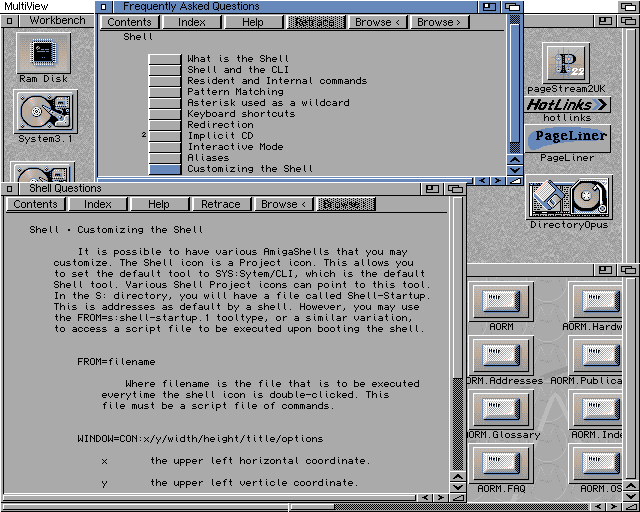OpalVision Roaster DVE (CU Amiga June 1995)
(editor’s note: this was as submitted to CU. CU edited massively and made it appear they had one for review… See also the Broadcaster Elite version!)
‘Twas a fine April day. Birds chirped. Cats purred. Deers do whatever they did, and the lone journalist was giving it some welly towards Puckeridge, the home of White Knight technologies deep in Hertfordshire.
 Said journalist was on a hunt for a few endangered species. First of all, an Amiga specialist who would not have a (dare I say it) PC in the house, unless you count running an emulator and secondly the near mythical OpalVision Video processing suite.
Said journalist was on a hunt for a few endangered species. First of all, an Amiga specialist who would not have a (dare I say it) PC in the house, unless you count running an emulator and secondly the near mythical OpalVision Video processing suite.
For those not in the know, OpalVision appeared around 1992 and was one of the first affordable 24 bit graphic boards for the Amiga. At the time, it came with the superlative OpalPaint software and a promise of Incredible Things to come “real soon now”. The Incredible Things were to be delivered in the form of add-on modules, some of which were shown off back then like the genlock, chroma keyer and digital effects chip (or “Roaster” chip).
1993 rolled by with promises of “just a month or so” for the add-ons. Some dealers start selling OpalVision with vouchers for money off against the new modules. 1994 nearly passed too, until at the end of the year, two days before the World of Amiga show, one turns up at White Knight Technologies.
To this day, it’s still the only one in the country that I know of.
Moving back to the plot and White Knight, we’ll start by mentioning the demo room. I thought Ian was joking when he said “if it ain’t got 32 megs, it’s not in here”, but it turns out he wasn’t. Neither could anything less than Warp Engine 040 equipped machines be seen. Connected to one of the beasts of Amigas was the Broadcast Elite non linear editing suite and incredibly, unbelievably, sitting in an A4000 was the Opalvision Video Processing suite.
Chairs were drawn up. Lights dimmed. Somewhere in the distance, a dog barked and fell into a reverent silence. The mantra, “Don’t crash, don’t crash” was repeated, for the software is still in its beta test version. And it was there – a frame grabbing, true painting, chroma keying, luma keying, DVE machine.
The new Video Processing modules for Opal Vision do some incredible things. First of all, the most touted feature is the ability to do real time DVEs (Digital Video Effects) or fancy wipes between sources to you and me. As an example, you can do all the standard transitions such as wipes, blinds, blends and loads more, but the special effects are stunning. You can wrap one picture into a box and bounce it off in any direction off the screen, cut it into a jigsaw with a shadow and explode the pieces off the screen – anything!
Where the OpalVision DVE really scores though is that all effects are completely configurable. The manual was pretty vague about how to do this (it is a beta version, remember!) but we were changing the path of explosions, depth of shadows, shape of jigsaw cuts and loads more without any problems. The interface bears a marked resemblance of that of Lightwave, presumably to keep the video processing buffs with toasters happy. It’s remarkably easy to use.
Animations can be used as wipes, too: preconfigured examples are where a swarm of kangaroos sweeps across the picture, leaving the replacement image where they’ve been, a flock of seagulls, leaves falling or even some sort of ape swinging across the picture. Very nice and very easy to do again!