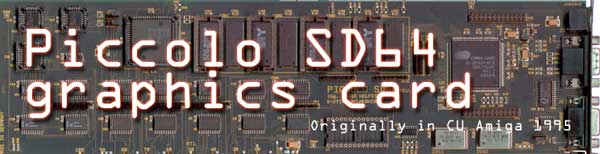Broadcast Elite (unused by CU)
(following on from the OpalVision Roaster article)
Tucked into another corner of the room with its twenty one inch multisync monitor and smaller video monitor is another 4000 equipped with 34MB, 5 GIGAbytes of storage, a Sunrise AD516 16 bit sampler, a 40MHz Warp Engine accelerator and Picasso graphics card. Oh, almost forgot – there’s five grands worth of Broadcaster Elite.
This Broadcaster Elite is incredible. Unbelievable. Superlative; in fact, you’d run out of superlatives trying to describe it.
For the technically minded, it’s a non-linear, broadcast quality video editing card. All this means is that it records video directly to hard disk and can spit the images back out in whatever order you require at a rate of 25 frames a second (or 30 for NTSC work). This does not sound incredible, but if you think that the keywords here are non-linear and broadcast you’d be lucky to pay under fifty thousand pounds for such a system.
What you get for your five grand (plus VAT) is a card for the A4000, some software, a manual and an expander box to plug all your different sources into ranging from broadcast quality YUV to humble composite video.
You’ll also need a serious amount of processor and hard disk power to be able to handle the volume of information necessary to record the stuff to disk. A Warp Engine 68040 accelerator with a Seagate Barracuda (2 or 4 Gigs) drive hanging off it will do. For sound work, the Broadcaster will take control of the AD516 sound card completely. Don’t forget a lot of memory to run ADPro quickly on large images, oh and another drive dedicated to sound.
So, all in all, including the Amiga a complete setup would be around £11,000. That’s a lot of pocket money.
But! What this machine would give you the ability to do is master any type of video without touching an editing desk. And! As all editing is done from hard disk, signal degradation is literally impossible* as we’re working on digital stuff now, not analogue.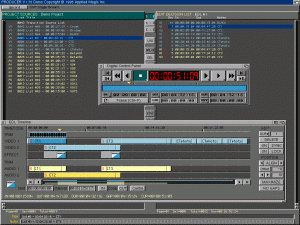
How the Broadcaster works is it records from video directly to hard disk, compressing as it goes along. It needs to use compression as a raw 24 bit image would take over 1MB, and it needs to grab twenty five of these a second. No hard drive is this fast (and the Amiga bus would struggle, too!) so compression has to be used. The Broadcaster uses the industry standard JPEG compression, writing multiple images to one file called a Jstream. Apparently, JStreams are used in satellite broadcasting to send images up to the satellite to keep down bandwidth and decompressed at the satellite, so high tech is also a word to describe this process.
These JStreams can then be subdivided, sequenced in any order, reversed, faded between and, most usefully, split into component frames or fields (half a frame). Once the JStreams have been “busted out” (it’s american for broken up) into individual images, something like Art Department can be set to work on making all sorts of nice effects such as ripple, perspective and all the usual ADPro things. Then, the JStreams are rebuilt and the video is put together.
I’ll freely admit that I know nothing about editing video, so it’s a testament to the system that I could knock up a sequence without having anything more than a five minute demonstration. It really is that easy. Point and click is the name of the game, along with dragging objects around.
Once you’ve got your JStreams to edit, you simply drag them from your source list into your edit decision list. Now, you can visually piece these together using the excellent time line which gives a visual representation of your edit. To start a clip seventeen frames from it’s recorded start, drag the start box; similarly with the end of a clip. You can also switch between clips easily using a predefined fade, such as crossfade or simple wipe. How these work is they need to be rendered – the system precalculates the resulting images and saves them as another jstream, but whilst the renderer is working you can still edit your video; an excellent example of what multitasking should be. If you work with audio too, your audio clips will stay linked to your video clips if you want them to be, making syncing very easy.
On the subject of output quality, you can alter the compression ratio of the incoming video stream. The higher the ratio, the worse the quality. The broadcaster software will happily allow you to record in around eight different compressions, ranging from draft (or “you can just about make out a face”) to master (over the top). “Pro” will do the job and also gives a compression of around 7:1. Supposedly independent pros have put the output quality as excellent, but this information was gleaned from a demo tape from the makers…
The Broadcaster Elite is one of a kind – a truly professional piece of kit which puts the Amiga in the spotlight again. The ease of use for such a system is astonishing. It’s simplicity itself!
It’s good to know that this stuff is being done on the Amiga. If however this has whetted your appetite and you would like more information, have a word with White Knight as they’re very nice people for the serious, professional side of Amiga things. They can be contacted on 01920 812321.
* – Yes I am aware that recompression of stuff will cause a potential quality issue…